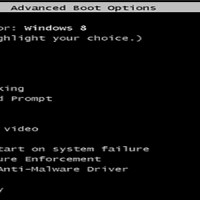Got Windows 8? Miss the old F8 trick to boot into safe mode from start-up? Need to boot into Safe Mode with Command Prompt? Never Fear!
Lifehacker recently posted a neat little workaround for getting the boot-up options to appear again in Windows 8 and 8.1. Go Go Boot Loader!
Basically, you need to get to a command prompt and type:
bcdedit /set {default} bootmenupolicy legacy
To get it to go back to normal, just type:
bcdedit /set {default} bootmenupolicy standard
If you cannot get into windows:
Insert your Windows 8 CD and boot to it.
Choose next at the language screen
Select Repair My Computer/
Advanced/Troubleshoot/Command Prompt